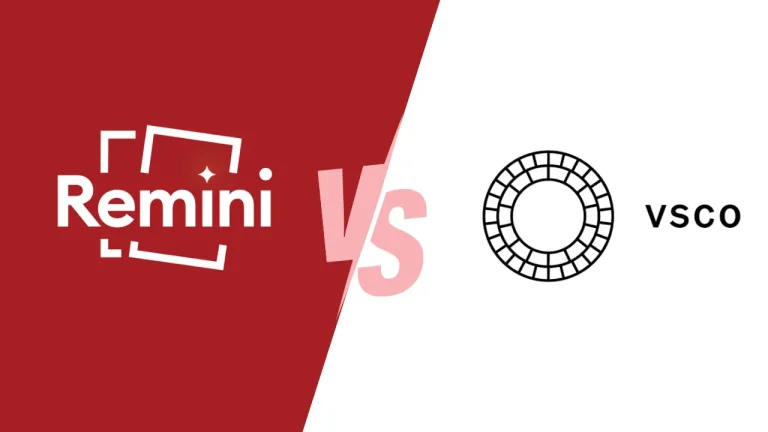5 Best Photo Editing And Retouching Apps For Android in 2024
If you’re a photographer or love doing photography, then you might know that photo editing plays an important part in professional photography. You need the best photo editing apps to make your images look better. In this article, we will review the 5 best photo editing and retouching apps for Android in 2024.
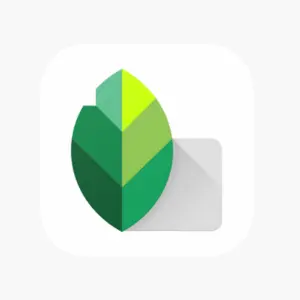
Snapseed
| App Name | Snapseed |
| Developer | Google LLC. |
| Downloads | 100M+ |
| Rating | 4.3 |
| Size | 23MB |
| Get it on | Google Play store |
When it comes to photo editing on mobile, SnapSeed can be your go-to app as it has 29 photo editing features, including healing, brush, vintage, and selective tools. Snapseed has gained a lot of popularity in recent times as it has improved with time. It has all the features that you need to edit photos on your mobile device.
Snapseed Features
- Photo Crop: Snapseed enables you to crop your image accordingly.
- Retouch: You can retouch your image with the manual retouch option in Snapseed.
- Rotate: Rotation is an essential feature of every app, but with Snapseed, you can 3D rotate your images.
- Brushes: brushes are one of the best additions to Snapseed features. You can add saturation, smoothness, exposure, and temperature with these brushes.
- Text: Snapseed has many fancy text templates. You can apply these templates to add text to your image.
- Frames: Frames are also available in Snapseed. You can add these frames to your images, but most of the frames are old-style.
- Selective Enhancement: The selective tools of Snapseed enable you to enhance only certain parts of your image.
- Object Removal: Remove any specific object from your image.

PicsArt AI Photo Editor
| App Name | PicsArt |
| Developer | PicsArt, Inc. |
| Downloads | 1B+ |
| Rating | 4.0 |
| Size | 48MB |
| Get it on | Google Play store |
If you’re a photography enthusiast who craves advanced editing capabilities, Picsart is the app for you. It’s more than just a photo editor, as it has artificial intelligence features that let you edit photos quickly and smoothly. PicsArt is currently ranked #1 in the photography niche on the Play Store. It is the only photo editing app that has crossed 1 billion downloads on the Play Store.
PicsArt Features
- It is an AI-powered app that helps create images in art.
- It can restore old and blurred pictures into fresh and clear ones.
- It can be used to create graphics and banners.
- It offers hundreds of ready-made filters and templates to apply.
- You can change your hair color.
- It gives you the option to enhance your face tone.
- More than 50 manual tools like brushes, crop, resize, and rearrange
- You can share your edited photos with the PicsArt community to get them appreciated.
- The collage maker tool in PicsArt enables you to create a photo collage of up to 20 images.

Adobe Lightroom
| App Name | Adobe Lightroom |
| Developer | Adobe |
| Downloads | 100M+ |
| Rating | 4.5 |
| Size | 103MB |
| Get it on | Google Play store |
Adobe Lightroom is the product of one of the best companies in the photography category. Adobe is the developer of the Lightroom app. This company primarily creates applications for PCs and iPads. The idea of developing the Lightroom app was valid. Everybody doesn’t have a Mac or computer to use Adobe Photoshop. Adobe Lightroom is a unique product from Adobe for smartphone users. It can edit your photos aesthetically and create an artistic look for the images.
Adobe Lightroom is one of the most straightforward photo editing applications because you don’t need any technical knowledge to use it. Also, for learning purposes, the app has video tutorials.
Adobe Lightroom Features
- Instantly improve and enhance your images with the auto-photo editing feature.
- Manually reset all your light settings, like retouch, brightness, sharpness, exposure, highlights, and shadows.
- Give it a solid color with a color-grading feature.
- With Curves Photo Editor, you can edit your images at an advanced level.
- Capture clear and HD photos with the camera’s features like Raw and HDR.
- It has an auto-photo enhancer feature, which lets you enhance your image with just one click.
- You can also edit videos with Adobe Lightroom, as it has separate video editing features.

AirBrush – AI Photo Editor
| App Name | Air Brush |
| Developer | Pixocial Technology |
| Downloads | 50M+ |
| Rating | 4.4 |
| Size | 252MB |
| Get it on | Google Play store |
The Airbrush is especially for those who want to make their photos beautiful-looking. It has premium tools for skin tone and body shapes. Airbrush is one of the best retouching apps after Remini. The Airbrush is best for portraits or selfies, as it has all the features for human pictures. It is not reliable for natural photography editing.
AirBrush Ai Photo Editor Features
- Remove blemishes and pimples from your photos with the blemish remover feature of the Airbrush.
- The teeth-whitening feature lets you whiten your teeth with just one click.
- It can brighten or color your eyes.
- The body features of the Airbrush enable you to slim, lengthen, or reshape any part of your body.
- It has all the basic tools that a photo editor should have, like rotating, cropping, resizing, etc.
- Take your selfies with the beauty camera of Airbrush. It has a real-time editing feature that retouches your image before it is taken.
- Airbrush has hundreds of aesthetic, beautiful, and artistic filters.

PhotoRoom
| App Name | PhotoRoom |
| Developer | PhotoRoom Background Editor App |
| Downloads | 50M+ |
| Rating | 4.7 |
| Size | 36MB |
| Get it on | Google Play store |
PhotoRoom is one of the finest photo editing apps for professionals like marketers, graphic designers, and e-commerce experts. Field professionals mostly use the app to create minimalist pictures and portrait photos. It is one of the best apps for portrait and product photography.
PhotoRoom Features
- Crop objects or people from your images.
- Remove the image background easily.
- Create professional portrait photos of yourself.
- Create Instagram stories to promote your business.
- Capture product images professionally with PhotoRoom.
- PhotoRoom can create stickers from your static image.
Conclusion:
There are thousands of photo editor apps available on the Play Store, but only a few apps can fulfill all the requirements of photo editing. From the Top 5 best photo editing apps, we recommend testing all of them because every photo editor has some unique editing feature that makes this app better than others. Overall, PicsArt is best for all types of photo editing, while Snapseed is best for photo retouching and color correction.